Printable PDF file of Meeting Plans and Ideas for Geocaching
OBJECTIVES
This month’s activities should:
- Help Scouts understand how GPS technology works.
- Let Scouts practice using a GPS receiver.
- Demonstrate how to properly hide and find a geocache.
- Explain outdoor ethics as they relate to geocaching.
- Show Scouts how to use Geocaching.com.
- Encourage Scouts to work together as a team.
LEADERSHIP PLANNING
As a leadership team, you may want to discuss the following items when choosing geocaching as your program feature during your planning meetings.
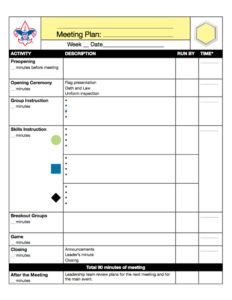
- What is our unit’s current skill level?
- Who do we know that is a geocaching expert?
- How many GPS units will we need and where can we get them?
- What will we do for our main event?
- What other subtopics would fit well with this feature?
- How will we get access to Geocaching.com at our meeting?
- Where will we do our main event?
- How can we involve parents?
- To meet our needs, what should we change in the sample meeting plans?
PREOPENING IDEAS
Preopening Ideas on Troop Program Resources
- Play Compass Basketball. Lay out unlabeled markings for compass points (N, NE, E, SE, etc.) beneath a basketball hoop. Working in teams, players take turns taking shots from compass points called out by a leader. Points are given for baskets made from correct coordinates.
- Create typical geocaching clues for locations around your meeting place. Have arriving Scouts try to solve the clues and find hidden items.
OPENING IDEAS
Opening Ideas on Troop Program Resources
GROUP INSTRUCTION IDEAS
Map, Compass, GPS
- Different youth instructors give three to five-minute overviews on:
– Compass: magnetic vs. true north, degree, bearing, heading
– Maps: latitude and longitude, orienting a map to north, scale
– GPS: satellites, coordinates, selective variability
Using GPS
- An expert guest lectures on using a GPS and how satellites work and the basic coordinate system.
- Explain basic menu functions and how to operate specific GPS models.
- Introduce different types of geocaching containers.
Geocaching.com
- Show Geocaching.com website and cover these rules:
1. If you take something from the geocache, leave something of equal or greater value.
2. Write about your find in the cache logbook.
3. Log your experience at www.geocaching.com.
Hide and Find a Cache
- Discuss different types of caches—regular, micro, nano, multi, virtual.
- Explain how geocaches are hidden, including camouflage.
- Discuss tracking a cache and what to look for.
- Explain the Cache In Trash Out ethic.
SKILLS INSTRUCTION IDEAS
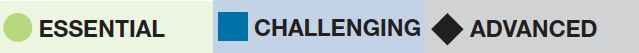
Map, Compass, GPS
 Review the buddy system.
Review the buddy system.- Practice how to use a compass.
- Learn how to read a map.
- Learn how to read GPS coordinates.
 Review the above skills and cover the following topics:.
Review the above skills and cover the following topics:.- Identify potential hazards while geocaching.
- Learn how to compensate for magnetic north on a compass.
- Using a topo map, draw a slope profile of a given bearing.
- Explore the different menu screens of your GPS receiver.
 Review the above skills and cover the following topics:
Review the above skills and cover the following topics:- Make a list of first-aid supplies you should carry when geocaching.
- Learn how to determine a compass bearing without a compass.
- Compare and contrast USGS quad maps to orienteering maps.
- Learn to change the coordinate settings of your GPS receiver.
Using GPS
 Learn how to turn on a GPS receiver and navigate menus.
Learn how to turn on a GPS receiver and navigate menus.- Learn how to check the receiver’s battery gauge (if present) and change batteries.
Understand how to read coordinates. - Compare a GPS receiver to a compass and map.
 Review the above skills.
Review the above skills.- Learn how to enter, delete, and edit a waypoint.
 As a group, hide a marker and log the coordinates of the location.
As a group, hide a marker and log the coordinates of the location.
Geocaching.com
 Log on to Geocaching.com using the facilitator’s account. Then with the facilitator’s guidance, do the following:
Log on to Geocaching.com using the facilitator’s account. Then with the facilitator’s guidance, do the following:- Identify geocaches near your meeting place and in your community.
- Understand coordinates, description, and hint.
- Decode a hint.
- Learn how to log a find.
 Review the above material.
Review the above material.- With your parent’s permission, create your own Geocaching.com account. Using that account or a leader’s account, search for caches around the world.
- Write and decode messages using the hint code.
 Review the above material.
Review the above material.- With your parent’s permission, create a Geocaching.com account if you don’t already have one. Using that account or a leader’s account, explore travel bugs and make one for your group.
- Look at Waymarking.com and compare it to Geocaching.com.
Hide and Find a Cache
 Examine a sample standard cache. Then make a list of what you would put in a cache.
Examine a sample standard cache. Then make a list of what you would put in a cache.- Practice hiding caches around your meeting area.
- Practice Cache In Trash Out.
 Review the above material.
Review the above material.- Learn about themed caches.
- Examine sample micro and nano caches.
- Hide a cache near your meeting place and list it on Geocaching.com.
 Review the above information.
Review the above information.- Review the above material. Learn about advanced camouflaged caches. Then make a multi cache or puzzle cache.
BREAKOUT GROUP IDEAS
Getting Ready for the Main Event
- Assist each other with GPS functions.
- Menu Planning (if applicable)
- Duty Roster Planning (if applicable)
- Patrols discuss what special items they will need for the main event.
Preparation for the meeting’s game or challenge
GAME AND CHALLENGE IDEAS
Library of Games and Challenges on Troop Program Resources
- Compass Relay
– Materials: You will need something with which to draw a compass on the floor or ground, and cards (to be used as markers).
Method: Patrols line up in relay formation. Opposite each patrol is a compass circle drawn on the floor or on the ground. The points are shown, but only north is marked. When the leader calls out a compass point (northeast, for example) the first Scout in each patrol places a mark (before the leader counts to six) on the compass circle in front of their patrol at the point where the leader called. Scouts who are correct fall in behind the compass circle. Scouts who select the wrong point go to the back in line. The next compass point is called and the next Scout marks it on the compass circle. (A judge is positioned at each compass circle and reminds Scouts that coaching is not allowed.)
– Scoring: The patrol getting all of its Scouts behind their compass circle first, wins.
– Variation: Play once with eight cards (north, northeast, east, etc.), then go up to 16 (adding north-northeast, east-northeast, etc.).
- Find What They Hid
– Materials: a GPS receiver for each patrol and something to hide.
– Method: Groups hide markers noting the GPS coordinates and then give those coordinates to other groups to find.
– Scoring: Points are given for not only finding markers, but also for having your markers found.
- Make a Cache Relay
– Materials: Enough material (containers, logs, treasure items) to create several caches.
– Method: All the materials are placed at one end of the room. Patrol members individually race from the other side of the room to collect pieces, one at a time, to make a cache.
– Scoring: The first patrol to fully assemble a cache wins.
